How To Pay NBI using GCash – If you want to know how to pay for your NBI clearance using your GCash balance, we’ll show you how. In this post, we will show you the super easy steps on how to pay NBI using GCash.
We assume that you have already applied for an NBI clearance online. Then, you chose GCash as your payment option. Finally, you got your reference number for that transaction. The image below shows the GCash in the payment options list.
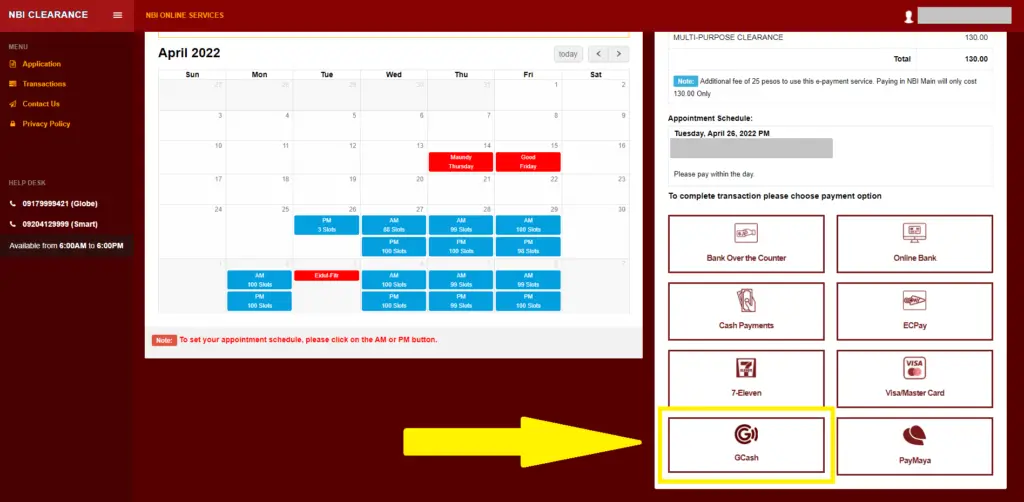
Now, the only thing that we need to do is to pay for the NBI Clearance you filed online.
Table of Contents
How to pay NBI using GCash?
Okay, Here’s the super easy steps you can follow on how to pay NBI using GCash. You can also see screenshots and images of each step. This way, it would be easier for you to follow along.
1. Prepare the reference number for the payment of the NBI Clearance request.
The reference number can be seen in the Transactions menu of the NBI dashboard.
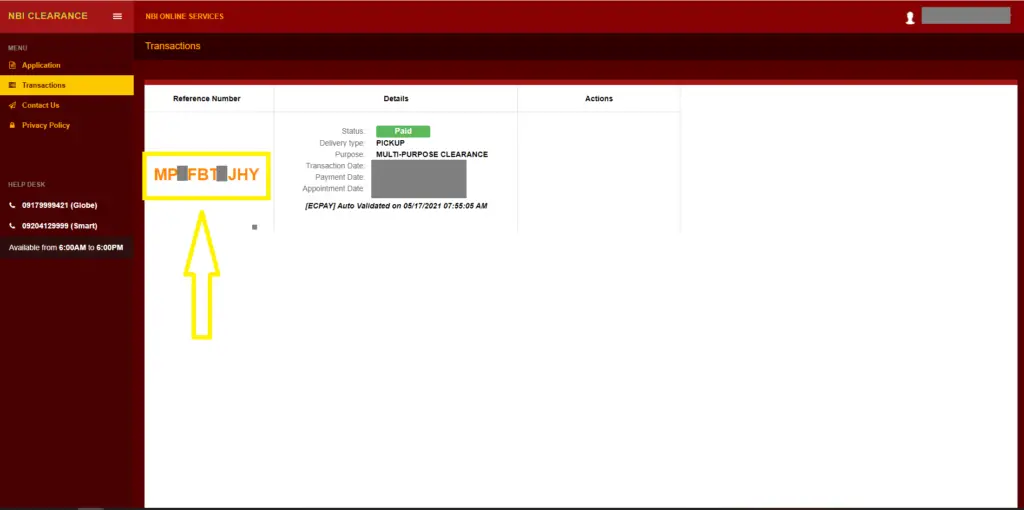
2. Open and Login to your GCash app
The next step is to open the GCash application in your mobile phone. Then, login into your GCash account.
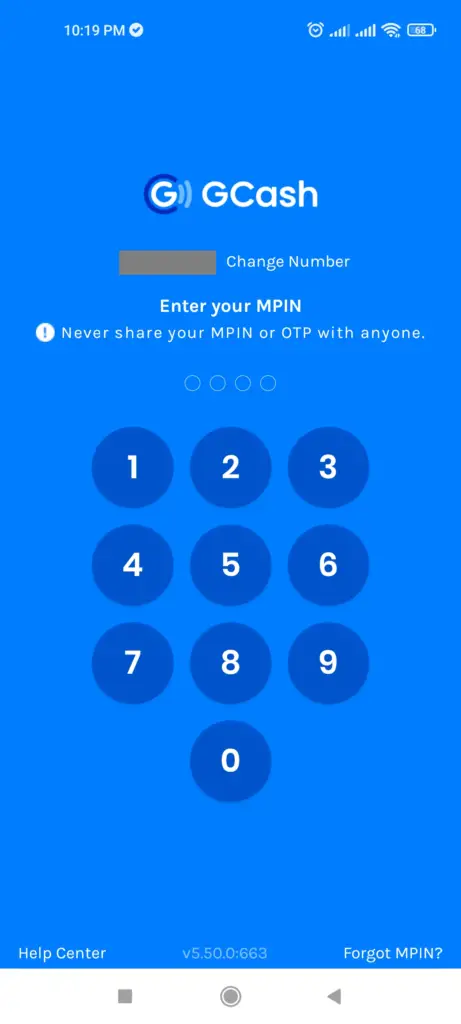
3. Make sure GCash balance is enough (Cash-In if needed)
After logging into your GCash account, check you balance if it is enough for the payment. To make sure, around P 200.00 should be enough.
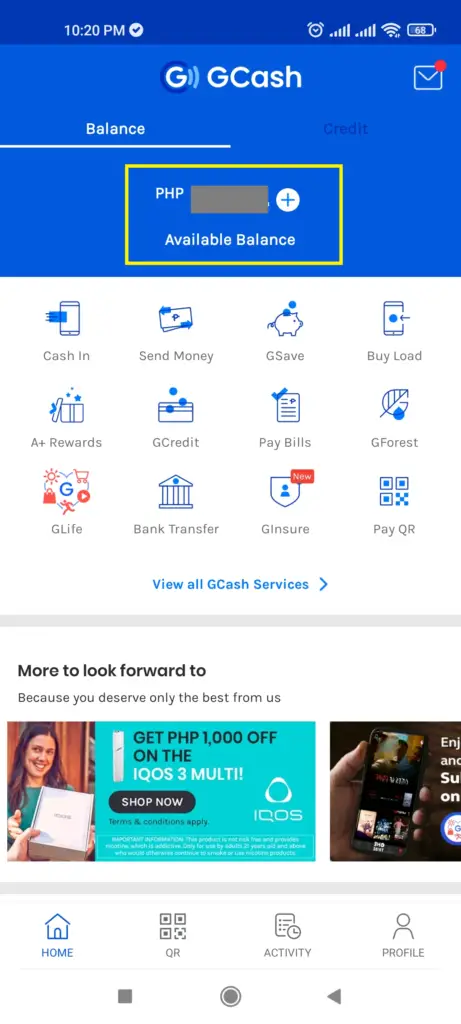
4. Select “Pay Bills”
From the services menu, select “Pay Bills”.
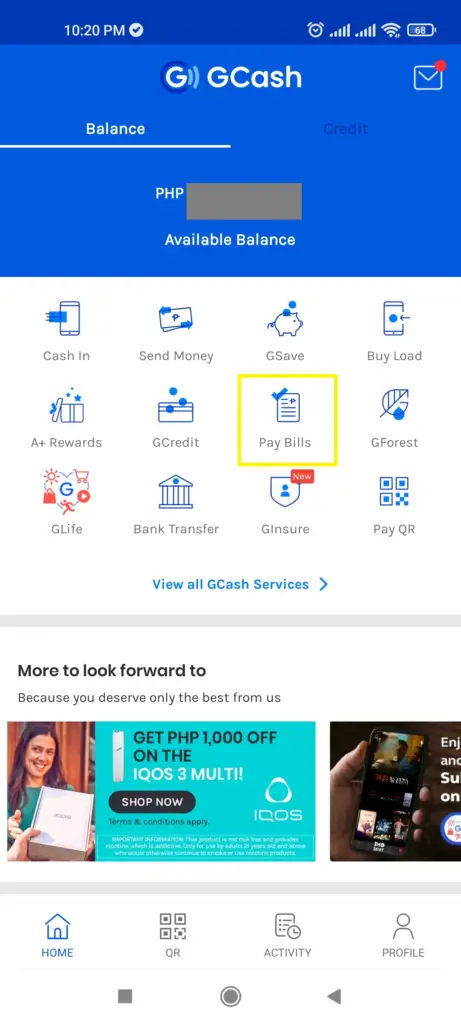
5. Select “Government”
Inside “Pay Bills”, select “Government” as NBI is a government service.
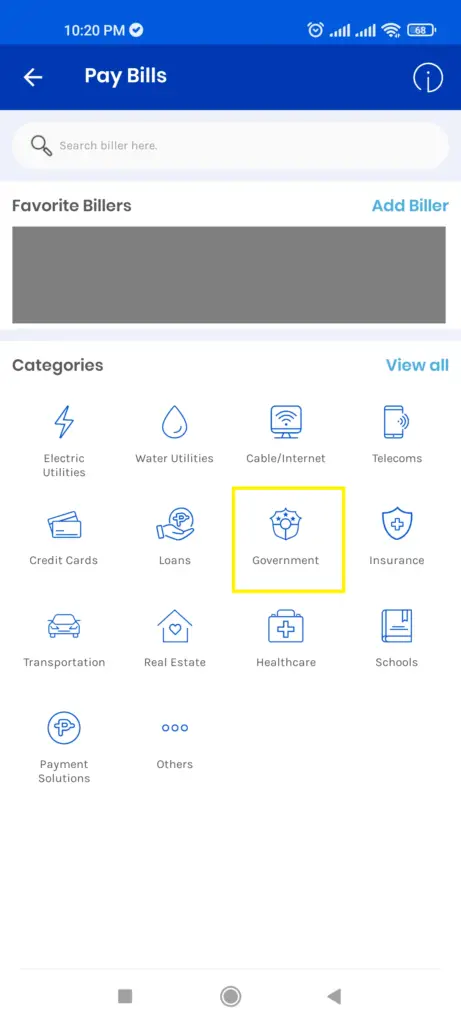
6. Scroll and select “NBI”
From the “Government” services, scroll down and select “NBI”.
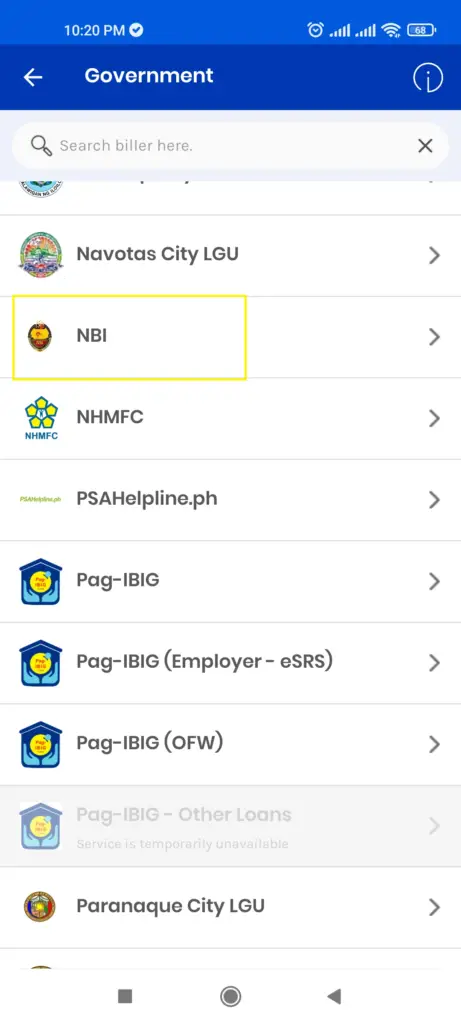
7. Input payment details
Then, you will see the screen to input information. Place the the following information: Reference Number, Contact Number, Amount to pay and your email address. Remeber, the reference number is the one being referred to in the Step 1.
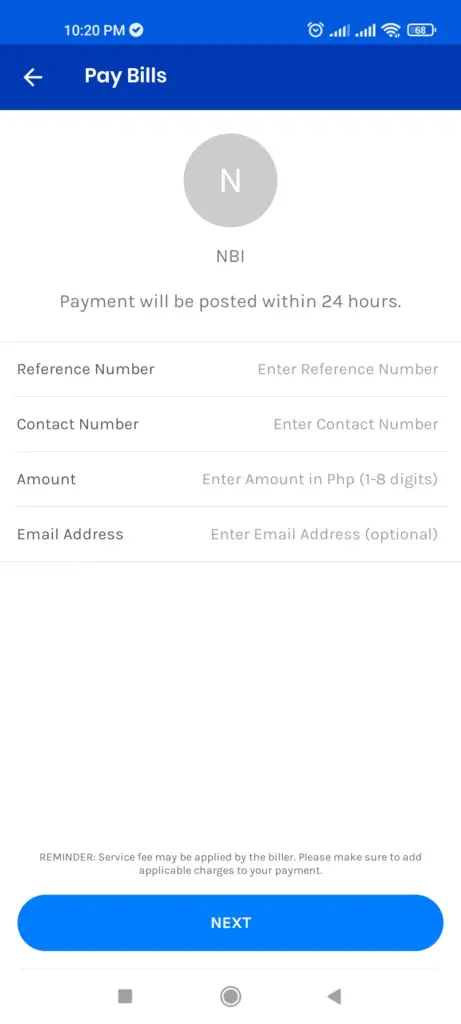
8. Select “Next” and complete payment in the next screen
When you click “Next”, it will proceed to the confirmation page to complete the payment of NBI Clearance.
Why pay your NBI Clearance using GCash?
So, why should you consider paying your NBI Clearance using GCash? The answer is rather simple. It’s really easy to pay using GCash. Besides, if you use GCash for other services, then it is easier for you to use GCash for this one.
Wrap Up: How To Pay NBI using GCash
As a summary, it is easy to use GCash for paying your NBI Clearance. All you have to do is choose GCash from the payment options when you apply to get an NBI Clearance online. Then, you just to have to take note of your reference number from your NBI transaction.
Then after doing all the things in the NBI online portal, you can then open your GCash app for the payment. You just have to make sure that you have enough balance. Then, go to “Pay Bills” and choose “Government” then “NBI”. Lastly, you will need to enter the details of your payment including the reference number.
So now, you can use GCash for paying your NBI Clearance. We hope that after reading this post you already know how to pay NBI using your GCash. So, why don’t you head now to the NBI portal to apply for the clearance.
Readers Also Love To Read:
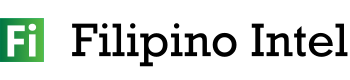

1 thought on “How To Pay NBI Using GCash? Ultimate Guide in 2023”