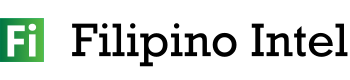Are you looking for a printer that you can use at home? You have to know that having the right printer makes all the differences when it comes to printing documents and photos. So, to make things easier for you, we have listed the top 10 best printers for home use in the Philippines in 2023.
With so many options that you can see online, we know that it’s becoming harder to decide which one to buy. We have done our research on plenty of printers in the market today. So, to make thing easier for you, we hope that this curated list of the best printers that you can use at home.
Table of Contents
Top 10 Best Printers for Home Use in Philippines 2023
1. Epson EcoTank L3110
The Epson EcoTank L3110 is our top choice for the best printers for home use in Philippines. Yes, thanks to its efficient ink system that can last up to 3 years without needing a refill. It has a print resolution of 5760 x 1440 dpi and can print up to 33 pages per minute. Its compact design and easy-to-use interface make it an excellent option for households with multiple users. The only downside is that it lacks wireless connectivity.
Pros: High-quality printing, efficient ink system, compact design
Cons: No wireless connectivity
2. Canon Pixma G6020
The Canon Pixma G6020 is a versatile printer that can handle various printing tasks, including printing, scanning, and copying. It has a print resolution of 4800 x 1200 dpi and can print up to 13 pages per minute. The printer has wireless connectivity and can print from various devices, including smartphones and tablets. However, it’s a bit pricey compared to other printers in its class.
Pros: Versatile, wireless connectivity, high-quality printing
Cons: Expensive
3. HP DeskJet Plus 4155
The HP DeskJet Plus 4155 is a budget-friendly printer that doesn’t compromise on quality. It has a print resolution of 4800 x 1200 dpi and can print up to 8.5 pages per minute. The printer has wireless connectivity and can print from various devices, including smartphones and tablets. It also has a compact design that’s perfect for small spaces. The only downside is that it’s not suitable for heavy-duty printing.
Pros: Budget-friendly, wireless connectivity, compact design
Cons: Not suitable for heavy-duty printing
4. Brother HL-L2320D
The Brother HL-L2320D is a monochrome laser printer that’s ideal for printing black and white documents. It has a print resolution of 2400 x 600 dpi and can print up to 30 pages per minute. The printer has a compact design and can handle up to 250 sheets of paper at a time. The only downside is that it doesn’t have wireless connectivity.
Pros: High-speed printing, compact design, suitable for printing large volumes
Cons: No wireless connectivity
5. HP Tango X
The HP Tango X is a sleek and compact printer that’s perfect for small spaces. It has a print resolution of 1200 x 1200 dpi and can print up to 11 pages per minute. The printer has wireless connectivity and can print from various devices, including smartphones and tablets. It also has a unique cover that doubles as a paper tray. However, it’s a bit expensive compared to other printers in its class.
Pros: Sleek and compact design, wireless connectivity, unique cover
Cons: Expensive
6. Canon Selphy CP1300
The Canon Selphy CP1300 is a portable printer that’s perfect for printing photos on the go. It has a print resolution of 300 x 300 dpi and can print up to18 pages per minute. The printer uses dye-sublimation technology to produce high-quality photos that are water-resistant and fade-resistant. It has a 3.0-inch LCD screen and can print directly from memory cards, USB drives, and smartphones. However, it’s not suitable for printing documents.
Pros: Portable, high-quality photo printing, easy-to-use interface
Cons: Not suitable for document printing, low resolution
7. Epson SureColor P400
The Epson SureColor P400 is a professional-grade printer that’s perfect for printing high-quality photos and artwork. It has a print resolution of 5760 x 1440 dpi and can print up to 8 pages per minute. The printer uses 8 UltraChrome HD ink cartridges to produce vivid and accurate colors. It also has a variety of connectivity options, including wireless and Ethernet. However, it’s expensive and takes up a lot of space.
Pros: Professional-grade photo printing, high-quality printing, multiple connectivity options
Cons: Expensive, takes up a lot of space
8. HP OfficeJet Pro 9015e
The HP OfficeJet Pro 9015e is a versatile printer that’s ideal for small businesses and home offices. It has a print resolution of 4800 x 1200 dpi and can print up to 22 pages per minute. The printer has wireless connectivity and can print from various devices, including smartphones and tablets. It also has an automatic document feeder and a two-sided printing feature. However, it’s a bit pricey compared to other printers in its class.
Pros: Versatile, wireless connectivity, automatic document feeder, two-sided printing
Cons: Expensive
9. Brother MFC-J895DW
The Brother MFC-J895DW is an all-in-one printer that’s perfect for printing, scanning, copying, and faxing. It has a print resolution of 6000 x 1200 dpi and can print up to 12 pages per minute. The printer has wireless connectivity and can print from various devices, including smartphones and tablets. It also has a two-sided printing feature and a 20-sheet automatic document feeder. However, it’s not suitable for printing large volumes.
Pros: All-in-one functionality, wireless connectivity, automatic document feeder, two-sided printing
Cons: Not suitable for printing large volumes
10. Canon image CLASS MF645Cx
The Canon imageCLASS MF645Cx is a high-performance color laser printer that’s perfect for small businesses and home offices. It has a print resolution of 2400 x 600 dpi and can print up to 21 pages per minute. The printer has wireless connectivity and can print from various devices, including smartphones and tablets. It also has a 50-sheet automatic document feeder and a two-sided printing feature. However, it’s expensive and takes up a lot of space.
Pros: High-performance color printing, wireless connectivity, automatic document feeder, two-sided printing
Cons: Expensive, takes up a lot of space
Buying Guide for Best Printers for Home Use In Philippines
When choosing a printer for home use in the Philippines in 2023, there are several factors to consider, including:
- Print quality: Look for a printer that can produce high-quality prints with accurate colors and sharp details.
- Print speed: If you need to print large volumes of documents, look for a printer with a high print speed.
- Connectivity: Choose a printer with wireless connectivity, so you can print from various devices without the need for cables.
- Paper handling: Consider the printer’s paper handling capabilities, including the number of sheets it can handle at once and whether it has an automatic document feeder.
- Cost: Look for a printer that offers a good balance between price and features.
FAQs about the top printers for home use in Philippines
1. What is the best printer for home use in the Philippines in 2023?
There is no one-size-fits-all answer to this question, as the best printer for home use in the Philippines in 2023 will depend on your specific needs and budget. However, some of the top options include the HP Envy 6055, Canon PIXMA TS9120, and Epson EcoTank ET-3760.
2. What type of printer is best for home use in the Philippines in 2023?
This will depend on your specific needs. If you need to print a lot of documents, a laser printer may be the best option, while if you want to print high-quality photos, an inkjet printer may be better. All-in-one printers that can print, scan, copy, and fax are also a good option for home use.
3. What is the difference between inkjet and laser printers?
Inkjet printers use liquid ink to produce prints, while laser printers use toner powder. Inkjet printers are generally better for printing photos and graphics, while laser printers are better for printing text and documents.
4. Is it better to choose a printer with a high print speed or high print quality?
It depends on your specific needs. If you need to print a lot of documents quickly, a high print speed may be more important. However, if you want high-quality prints with accurate colors and sharp details, then a printer with high print quality may be a better option.
Wrap Up: Best Printer For Home Use In Philippines
So, we hope that this list of the best printers for home use in Philippines has given you plenty of options to choose from. We know that choosing the best printer for home use requires careful consideration based upon your budget and specific printing needs. However, whether you need a printer for handling high volume printing or for printing high quality photos, we think that this list will provide you great options. With all the information that we provide in this article, we hope that you can find the best printer that meets your needs.
Other articles you might like: