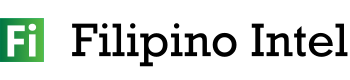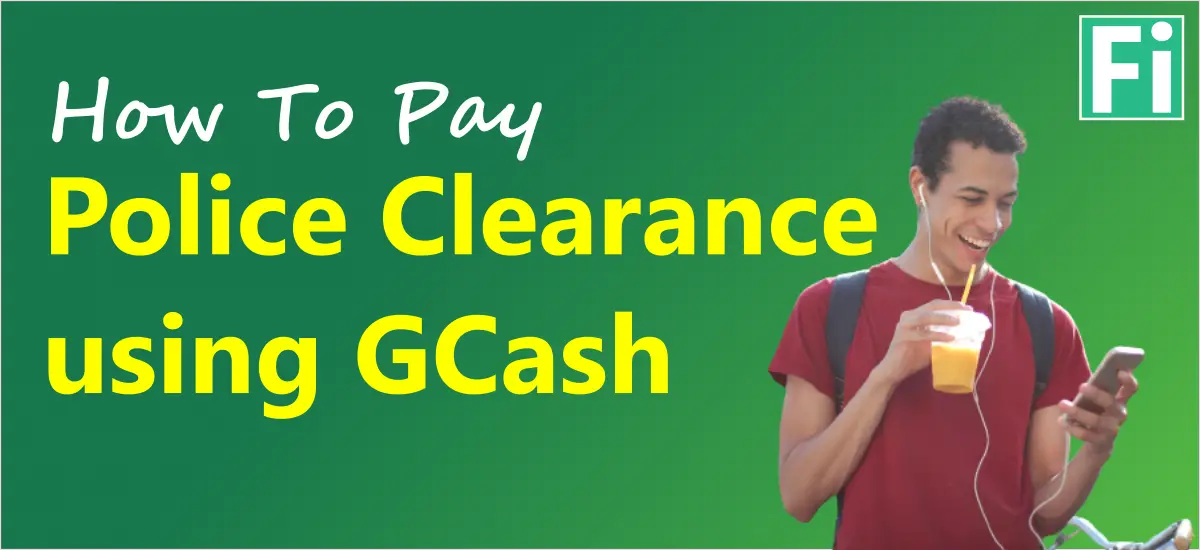How To Pay Police Clearance Using GCash – In the Philippines, securing a police clearance is an essential document required by various institutions such as employers, schools, and other government agencies. It certifies that an individual has no criminal records or any legal impediments that might prevent them from undertaking certain activities.
In the past, getting a police clearance used to be a cumbersome process, requiring long queues and paperwork. However, thanks to the advancement of technology, paying for police clearance using GCash has become a more convenient and secure alternative.
This article aims to guide you through the process of how to pay for your police clearance using GCash. We will provide a step-by-step guide, FAQs, and tips to help you complete the payment process smoothly and efficiently.
Table of Contents
What is Police Clearance?
A police clearance is an official document that certifies an individual’s lack of criminal records. In the Philippines, the Philippine National Police (PNP) is the agency responsible for issuing police clearances. The PNP conducts background checks on individuals and certifies that they have no criminal records or outstanding warrants.
A police clearance is a crucial requirement for various transactions such as job applications, visa applications, and even enrollment in universities. It is a way for institutions to verify that an individual is trustworthy and does not pose a threat to their organization or the public.
How to Pay for Police Clearance Using GCash: Steps by Step Process
These are the steps on how you can pay the Police Clearance using GCash.
Step 1: Download and install the GCash app on your mobile phone.
The first step to paying for police clearance using GCash is to download and install the GCash app on your mobile phone. The GCash app is available for both Android and iOS devices and can be downloaded from the App Store or Google Play Store.
Step 2: Load your GCash wallet.
Once you have installed the GCash app, you need to load your GCash wallet. You can do this by transferring money from your bank account or through over-the-counter transactions at partner outlets. To load your GCash wallet, tap on “Cash-In” on the GCash app’s dashboard and choose your preferred payment method.
Step 3: Tap on “Pay Bills” on the GCash app’s dashboard.
Once your GCash wallet has sufficient funds, tap on “Pay Bills” on the GCash app’s dashboard. This will take you to the bills payment page, where you can search for the PNP – Police Clearance merchant.
Step 4: Search for “PNP – Police Clearance” on the list of merchants.
On the bills payment page, search for “PNP – Police Clearance” on the list of merchants. Once you find it, tap on it to proceed with the payment.
Step 5: Input the amount that corresponds to the police clearance fee.
The police clearance fee varies depending on the region. In some regions, the fee may be PHP 115, while in others, it may be PHP 150. Make sure to check the corresponding fee in your region before making the payment. Input the amount that corresponds to the police clearance fee on the GCash app.
Step 6: Enter the reference number.
The reference number is a unique code that you can obtain from the police clearance website or from the police station where you submitted your application. Enter the reference number on the GCash app to ensure that the payment is properly credited.
Step 7: Review the transaction details and tap on “Confirm.”.
Review the transaction details to ensure that all the information is correct, including the amount and the reference number. Once you have verified all the details, tap on “Confirm” to proceed with the payment.
Step 8: Wait for the confirmation message from GCash and the PNP.
After completing the payment, wait for the confirmation message from GCash and the PNP. The police clearance will be processed within a few days, and you can check the status of your application on the PNP website using your reference number.
How to Pay for Police Clearance Using GCash: FAQs
1. What if I input the wrong reference number?
If you input the wrong reference number, the payment will not be credited to your police clearance application. Make sure to double-check the reference number before confirming the payment.
2. Can I pay for someone else’s police clearance using my GCash account?
Yes, you can pay for someone else’s police clearance using your GCash account. Just make sure to input the correct reference number to ensure that the payment is credited to the right application.
3. Is paying for police clearance using GCash safe?
Yes, paying for police clearance using GCash is safe and secure. GCash uses advanced security protocols to protect your account and transactions.
4. Can I still pay for police clearance using other payment methods?
Yes, you can still pay for police clearance using other payment methods, such as over-the-counter transactions at the police station or through online payment platforms such as PayMaya or online banking
Wrap Up: How to Pay for Police Clearance Using GCash
In summary, paying for your police clearance using GCash is a convenient and secure alternative to traditional payment methods. By following the step-by-step guide we provided in this article, you can complete the payment process efficiently and without any hassle.
Just make sure to input the correct reference number and verify all the transaction details before confirming the payment. With GCash, you can easily and safely pay for your police clearance and obtain this important document in no time.
Hope this article on how to pay for police clearance using GCash helps you. Happy paying!
Other articles you might like: