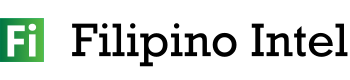How To Pay PLDT using GCash – Do you want to know how to pay for your PLDT Bill using your GCash balance, this article is for you. In this post, you will learn how the simple steps on how to pay PLDT using GCash.
To ensure that there’s no interruption in your PLDT connection, you need to settle down your PLDT bill on time. When we say on time, it means before the due date. Nowadays, it’s a good thing that there are plenty of payment options that you can use for paying your bills. One of those payment options is through GCash.
PLDT is a little bit strict in terms of paying your bill on time. Most of the times, PLDT will remind the subscriber around 2 days after the due date to settle the bill in 48 hours. If the bill is remains unpaid, PLDT will temporary cut off your internet connection. After the payment, when you request for a reconnection, the restoration of the internet connection might take a few hours.
So as an advice, you have to make sure that you can pay your PLDT bill on time. One of the most easiest way to do this is to pay your PLDT bill using GCash. GCash is very convenient. And, most Filipinos have been using GCash for paying their bills online for a lot of things including PLDT.
So, now without further ado, here are the steps on how you can pay your PLDT bill using GCash.
Table of Contents
How To Pay PLDT Using GCash?
Now, these are the steps on how you can pay your PLDT bill with GCash.
First, you need to make sure you have your information for the PLDT account number and telephone number. You will need these information later for the payment input.
We also assume that you already have a GCash account with a GCash application installed in your phone.
Step 1: Open and Login to your GCash account
First, open the GCash application on your mobile phone. Then, login to your GCash account.
Step 2: Ensure GCash balance is enough (Cash-In if not)
Before you proceed to the payment, make sure that you have enough balance in your GCash wallet. You have to check from your bill how much do you need to pay. So, if you GCash balance is too low, you should “Cash-In” first so that you transfer money to your GCash account.
Step 3: Go to “Pay Bills” and select PLDT from Telecoms as the biller
From your GCash application, select “Pay Bills“. Next, you should choose “Telecoms“. Then, choose “PLDT” from the list of billers.
Step 4: Enter your payment details
Enter or provide your payment details as follows:
- Account Number – The 10-digit PLDT account number which you can see in your billing statement.
- Area Code + Telephone Number – The telephone number with the area code of your PLDT connection
- Service – This is “PLDT Landline” or “PLDT DSL.” If you’re a PLDT Home Fibr subscriber, choose “PLDT Landline.”
- Amount – The amount to pay. Ensure that the balance in your GCash account is enough for the payment and the transaction fee which is ₱ 7.00.
- Email – The email address where PLDT will email the information of your payment.
After you have entered the details above, click “Next” to proceed to the next step.
Step 5: Select the payment source
After entering the payment details, you need to input the payment source. This is either GCash or GCredit. However, only GCash is displayed if you don’t have GCredit.
To continue, click “Next”.
Step 6: Confirm your payment
Alright, you’re in the last step of the payment process. You need to review the details of the payment transaction. Ensure that all information are correct especially the PLDT account number and the payment amount.
So, make sure that all of the information are up-to-date and correct. This way, you are sure that the payment will go to the correct account number which is your account.
So, click “Confirm” to process the PLDT bill payment using GCash. If you encounter an error, don’t press the button again. You will trigger duplicate payment. So, what you will need to do is check your message and email if there is an email or text notification. You should also check your GCash balance if the deduction reflects the payment.
What’s Happens After The Payment?
You should receive a text message from GCash about the payment. Then, you will also receive an email for the electronic receipt of your payment. Please note that this doesn’t mean that the payment is already in PLDT’s system right away. It might take several hours so you’ll have to wait. Don’t worry, you will have a receipt and confirmation through the text message and email.
If after you click the “Confirm” button there are errors, refrain from clicking the button again. This is to avoid any duplicate payments. Before you continue, check your GCash account and balance if there are deductions. Or, check your messages or email if there are payment notifications. If none, then you can try the process again.
To confirm that your payment reaches PLDT, you can login to the PLDT home portal. Login using your PLDT credentials. Then, you can check if the payment is already in record. Please note though that it may take some time before PLDT updates the system. You can try checking it after 24 hours from the time of payment.
Frequently Asked Questions
What is the difference between PLDT Landline and PLDT DSL?
If your PLDT subscription is for landline service only, choose “PLDT Landline“. However, if your PLDT subscription has internet and landline services, choose “PLDT DSL“. If your subscription is PLDT Fibr, choose “PLDT DSL“.
When will my PLDT bills payment reflect after paying using GCash?
Don’t worry if the payment details is not yet in your the PLDT Home portal yet. It may take sometime up to 24 hours before the payment is PLDT Home. As long as you entered the right details in the payment details in GCash, you should not worry. And, as long as you received the correct payment details in your email.
How can I confirm if my payment successful?
To check your payment if successful, login to your PLDT Home account. Check the outstanding balance if it is already zero. Then, check also the payments history if your latest payment is already there.
What should I do if there are problems or issues with my payment?
If after more than enough time you payment is still missing in the PLDT records, you may contact the PLDT hotline number 171. Or, you can also message them in their social media customer service accounts like their Facebook account.
How to request reconnection if my payment is late and my PLDT connection is cut-off?
You can contact the PLDT hotline number 171. Or, you can contact them through a message them in PLDT Home Facebook account. You can just message them in Messenger and there is a menu there.
Wrap Up: How To Pay PLDT using GCash?
As a summary, it is simple to use GCash for paying your PLDT bill. You can directly open GCash for paying your PLDT bill.
First, just open your GCash app for the payment. Then, ensure that you have enough balance in your GCash account. Next, go to “Pay Bills” and choose “Telecoms” then “PLDT”. Lastly, you will need to enter the details of your payment which includes service type, amount, email address and number.
So now, you know how to use GCash for paying your PLDT bills. We hope that after reading this article, you now know how to pay PLDT using your GCash. Now, why don’t open up GCash and do the payment today and try following the steps above.
Readers Also Love To Read: