Payoneer is a financial company which offers a service for sending and receiving payments globally. Many Filipinos use Payoneer for receiving payment online transactions such as payments for freelance work. Meanwhile, GCash is one of the most popular and widely used virtual wallet in the Philippines which is mostly used for bills payments and sending money. In this article, we will provide you all the information you need to know to about Payoneer to GCash integration.
Table of Contents
What is Payoneer?
Payoneer is a an all-in-one cross border payment solution that helps businesses and freelancers all over the world to pay and get paid. It is a financial technology company which offers payment solutions. It provides digital payment solutions and has partners with banks and other digital financial solutions. One of Forbes’ Fintech 50 list. Payoneer is already a publicly traded company.
What is GCash?
GCash is an application which turns your mobile phone into a virtual wallet. Your mobile number serves as the account number. Using GCash, you can pay for your bills and purchases. You can also send money to your loved ones or friends. Also, you can transfer funds to your bank account or cash in from your bank account to GCash.
Payoneer & GCash Partnership
Payoneer and GCash has partnered to provide services for freelancers and online entrepreneurs to have access to global clients and get payments from foreign currencies to our local currency. By linking your Payoneer and GCash accounts, you get to receive payments from your global clients into your Payoneer account and transfer them into GCash.
Payoneer To GCash Requirements
You can now link your GCash to your Payoneer account. However, before you can link GCash and Payoneer, you need to make sure both of your accounts are fully verified.
- Your GCash account should be fully verified
- Your Payoneer account should also be fully verified.
How To Link Payoneer To GCash
Now, if both of your account are fully verified, you can now link your Payoneer account to GCash account.
Steps on how to link Payoneer to GCash:
- Open the GCash app from your mobile phone
- Login to your GCash account
- Click the “Profile” button at the lower right
- Click “My Linked Accounts“
- Select “Payoneer“
- Click the “Link Account” button at the bottom part of the screen
- Click “Agree” to authorize GCash to access your Payoneer account
- Sign in with you Payoneer credentials. If you don’t have a Payoneer account, Sign up to Payoneer.
- Type your mobile number
- Click “Turn On” to get your OTP
- Input the OTP that you have received
- Click “OK“
- After all these, you should see a confirmation page showing that your Payoneer account has been linked successfully with your GCash account
- You will received a confirmation text message.
After you have linked your Payoneer and GCash accounts, you can now transfer your money from Payoneer to GCash.
How To Transfer/Withdraw Money From Payoneer To GCash
After you have linked your Payoneer and GCash accounts, you can now transfer your money from Payoneer into your GCash.
Steps to transfer/withdraw money from Payoneer into your GCash:
- Open GCash app
- Login to your GCash account
- Click “Cash In“
- Select “Payoneer“
- Choose the currency balance
- Input the amount of the money that you want to cash-in
- Review the transaction
- Click “Confirm“
- Input the OTP sent to your mobile phone
- Click “Submit“
- A confirmation page is shown that the transaction is being processed
- You will receive a notification with the transaction
- The money should be in your GCash wallet.
As with Payoneer, you are only allowed to withdraw a maximum of P100,000 for every 30 days. The cash-in limit for GCash is still in effect.
Payoneer To GCash Fee
There is no fee for cash-in from your Payoneer account. However, Payoneer users will pay 1% of the total amount of payments in USD (US Dollars). And, fund withdrawal for EUR or GBP to Philippines has 2% above the market fee.
Wrap Up
This is it for our complete guide about Payoneer to GCash. Hopefully, you have learned many things about Payoneer and GCash integration. We hope that this guide about Payoneer and GCash integration has been helpful for you. If this helpful, comment down below or send us an email and let us know.
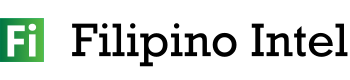
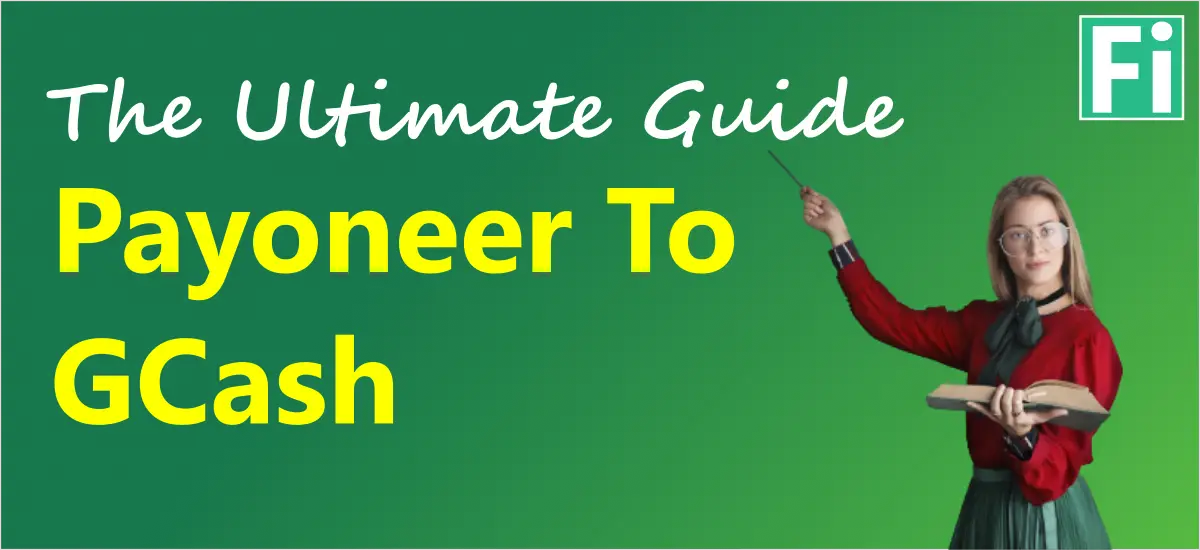
2 thoughts on “Payoneer To GCash: Everything You Need To Know”