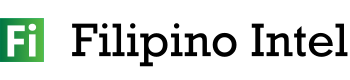How To Pay Home Credit via GCash – If you are looking to pay your Home Credit bill using your GCash, then this article is for you. In this post, we will teach you the step-by-step process on how to pay Home Credit via GCash.
With the advent of today’s modern and digital age, paying your bills has become much easier and more convenient. In Philippines, one of the most popular ways to pay your bills is through the use of mobile wallets like GCash.
So, If you have a Home Credit loan, you can pay your monthly bill using your GCash account.
Table of Contents
What is Home Credit?
Home Credit is a global consumer finance provider that specializes in lending to individuals who have limited access to traditional banking services. In addition, Home Credit offers a range of financial products which includes cash loans, credit cards and installment loans. Recently, the company has become increasingly popular for its fast and easy online loan application process, as well as its mobile banking app and online payment options.
How To Pay Home Credit Via GCash?
These are the steps on how you can pay your home credit using GCash.
Step 1: Open the GCash app on your mobile device
First, open the GCash app on your mobile device. Of course, make sure that you have enough balance in your GCash account to cover for the amount of the bill you will pay.
Step 2: Select “Pay Bills” from the main menu
Then, on your GCash app, select “Pay Bills” from the main menu. This will take you to a page where you can choose from different biller categories.
Step 3: Select “Loans” as the biller category
Then, select “Loans” as the biller category. This will filter the list of billers to show only loan providers.
Step 4: Look for “Home Credit” from the list of billers and select it
Next, scroll down on the list of loan providers until you find “Home Credit.” Tap on it to select it as your biller.
Step 5: Enter your Home Credit account number and the amount you wish to pay
Then, a prompt will show that will let you enter your Home Credit account number and the amount you wish to pay. Make sure that you enter the correct account number and double-check the amount you entered to avoid any errors.
Step 6: Review the payment details and confirm the transaction
Lastly, review the payment details to ensure that all information is correct. So, if everything looks good, tap “Confirm” to complete the transaction. You will receive a confirmation message from GCash once the payment has been processed.
It is important to note that there may be a convenience fee for using GCash to pay your Home Credit bill. Note that the fee will vary depending on the amount you’re paying and the biller. Make sure to check the fee schedule before making the payment.
How To Pay Home Credit Via GCash – FAQS
1. What is Home Credit?
Home Credit is a consumer finance company that offers loans for purchases of consumer goods and other financial products such as insurance and cash loans.
2. What is GCash?
GCash is a mobile wallet and online payment platform in the Philippines. It allows users to pay for goods and services, transfer money, and buy load for their mobile phones using their smartphone.
3. Can I pay my Home Credit loan via GCash?
Yes, you can pay your Home Credit loan via GCash.
4. How do I pay my Home Credit loan via GCash?
Here are the steps:
- Open your GCash app.
- Tap on “Pay Bills” on the home screen.
- Select “Loans” under the “Biller Categories” section.
- Choose “Home Credit” as the biller.
- Enter your Home Credit account number and the amount you want to pay.
- Confirm the payment details and tap on “Pay” to complete the transaction.
5. Is there a fee for paying my Home Credit loan via GCash?
There is no fee for paying your Home Credit loan via GCash.
6. How long does it take for my payment to be posted to my Home Credit account?
The payment will be posted to your Home Credit account within 2-3 business days.
7. Can I pay my Home Credit loan via GCash even if I’m not a GCash user?
No, you need to be a GCash user in order to pay your Home Credit loan via GCash.
8. What if I entered the wrong Home Credit account number?
You need to contact Home Credit customer service to have the payment transferred to the correct account.
9. What if I don’t have enough funds in my GCash account to pay my Home Credit loan?
You need to fund your GCash account first before you can pay your Home Credit loan. You can do this by linking your bank account or credit/debit card to your GCash account or by going to a GCash partner outlet to add money to your GCash wallet.
Wrap Up: How To Pay Home Credit Via GCash
As a summary, it is easy to use GCash for paying your Home Credit loan. You just have to make sure to follow the steps in this article.
You just have to make sure that you have enough balance in your GCash account. And, ensure that you enter the details of your payment correctly.
There you go, paying your Home Credit loan via GCash is a quick and convenient way to settle your monthly dues. We hope that after reading this article you already know how to pay Home Credit via GCash. Happy bill-paying!
Other articles you might like: