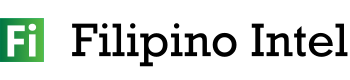With PhilHealth’s online payment system, it has become easier to pay for your PhilHealth dues online. In this article, we’ll take a look at the benefits of paying PhilHealth online, the requirements, the step-by-step guide, the available online payment options, some FAQs, and some tips for making the most of your online payment experience better. We hope that this guide on how to pay PhilHealth online will help you throughout your online payment process.
Table of Contents
What is Philhealth?
PhilHealth is the Philippines’ national health insurance program. It is designed to provide coverage for medical expenses, including hospitalization, preventive health care, and other health-related services. It is managed by the Philippine Health Insurance Corporation (PhilHealth), a government-owned and controlled corporation.
PhilHealth offers a range of coverage plans, including the Universal Health Care Program, the National Health Insurance Program, and the Expanded Senior Citizens Act of 2020.
PhilHealth is funded by both employers and employees. Employers are required to pay a monthly contribution on behalf of their employees, while employees are required to pay a portion of their salary as a contribution. Contributions are deducted from an employee’s salary every month and paid directly to PhilHealth.
Benefits of paying Philhealth online
Paying for PhilHealth online offers a number of benefits for both employers and employees.
For employers, online payment eliminates the need for manual payment processing. Employers can save time and money by making online payments, as there are no paperwork or processing fees associated with online payments. Online payments are also more secure, as employers don’t have to worry about losing their payment records.
For employees, online payments are more convenient and secure. Employees don’t have to worry about carrying cash or waiting in long lines to make payments. They can easily make payments from the comfort of their own home, and they can track their payments in real-time. Plus, online payments are more secure than manual payments, as there is no risk of losing or misplacing payment records.
Requirements for paying PhilHealth online
Before you can pay your PhilHealth contributions online, there are a few requirements you’ll need to meet.
Firstly, you’ll need to have a valid PhilHealth ID or Member ID. This is a unique number assigned to each member, and it can be found on your PhilHealth Member Data Record (MDR).
Next, you’ll need to have a bank account. This is necessary for making online payments. You’ll need to provide your bank account details, such as your account number and bank name, when making an online payment.
Finally, you’ll need to have access to the internet. You’ll need to be connected to the internet in order to make an online payment.
How to pay PhilHealth online – Step-by-step guide
Paying for PhilHealth online is easy and straightforward. Here’s a step-by-step guide to help you get started.
1: Go to the PhilHealth website and log in using your PhilHealth ID or Member ID.
2: Once you’re logged in, select the ‘Payment’ option from the menu.
3: Select the ‘Online Payment’ option.
4: Provide your bank account details, such as your account number and bank name.
5: Select the payment amount and payment period.
6: Enter the payment amount and your payment details.
7: Review your payment details, and then click ‘Submit’ to complete the payment process.
8: You will receive a confirmation email once your payment has been processed.
Online payment options available
PhilHealth offers several online payment options for employers and employees.
For employers, the most popular payment option is the Electronic Funds Transfer (EFT). This allows employers to transfer funds directly from their bank account to PhilHealth. This is the simplest and most secure payment method for employers.
Employees can also make payments online via credit card, debit card, or online banking. Credit card and debit card payments are processed via a secure third-party payment processor. Online banking payments are processed directly through the bank’s website.
FAQs about paying PhilHealth online
Q: What is the minimum payment amount? A: The minimum payment amount is PHP 500.
Q: How long does it take for payments to be processed? A: Payments are usually processed within 1-2 business days.
Q: What if I don’t have a PhilHealth ID or Member ID? A: You will need to obtain a PhilHealth ID or Member ID before you can make an online payment. You can apply for a PhilHealth ID or Member ID from the PhilHealth website.
Q: What if I make a mistake while making a payment? A: If you make a mistake while making a payment, you can contact PhilHealth to request a refund.
Tips for paying PhilHealth online
Paying for PhilHealth online is a convenient and secure way to make payments. Here are some tips to help make the most of your online payment experience.
- Make sure to have your PhilHealth ID or Member ID handy before making a payment.
- Double-check your payment details before submitting your payment.
- Use a secure payment method, such as a credit card or online banking.
- Keep track of your payments by setting up payment reminders.
- Contact PhilHealth if you have any questions or concerns about your payment.
Wrap Up: How to pay PhilHealth online
Paying for PhilHealth online is a convenient and secure way to make payments. It eliminates the need for manual payment processing, saves time and money, and offers a more secure payment experience. Before you can make an online payment, you’ll need to have a valid PhilHealth ID or Member ID, a bank account, and access to the internet.
Once you’ve met the requirements, you can follow the step-by-step guide to making an online payment. PhilHealth offers several online payment options, including Electronic Funds Transfer (EFT), credit card, debit card, and online banking.
If you have any questions or concerns about making an online payment, you can contact PhilHealth or read through the FAQs provided in this article. Lastly, remember to use the tips provided in this article to make the most of your online payment experience. We hope that this guide on how to pay PhilHealth online will help you.